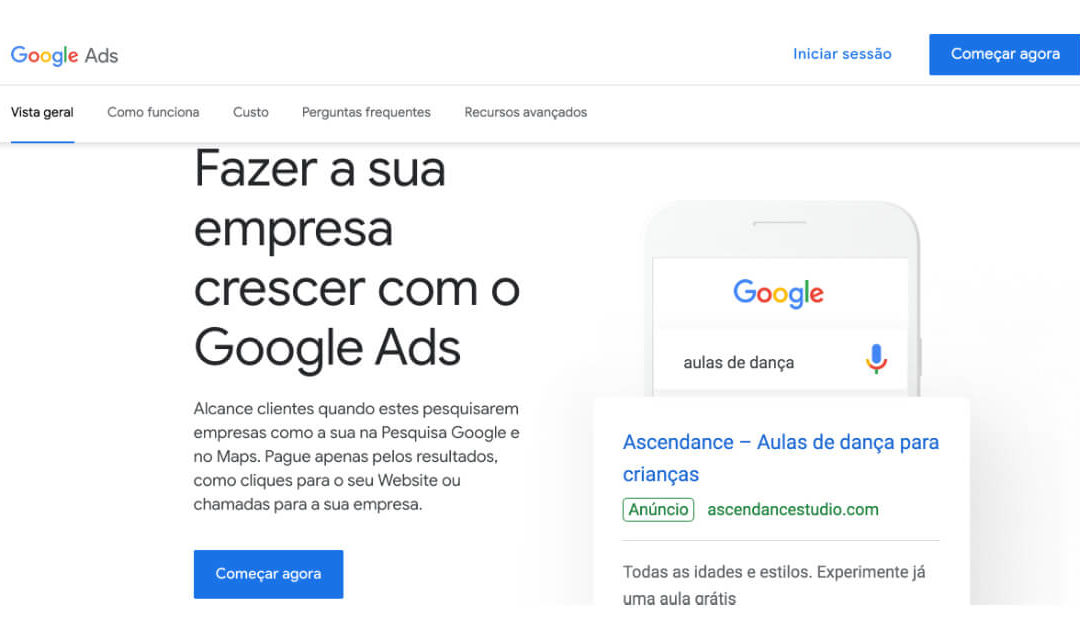Have you ever asked as not announce Google? If you've ever wondered about that subject we can help you advertise your business, product or event in tools publicity the Google It has.
Nowadays, whether you have a small, medium or large business or is getting some, not enough to have a space, website or social network to “reach” your prospects. It is often necessary to do much more and invest in advertising on different platforms. One is to use Google's advertising tools to make this promotion.
So how to advertise on Google?
To start advertising, you must create an account on the official website Google Ads. Click the button to start now (see number 1 button on the image below) and then you will be redirected to a new page where you can create your account.
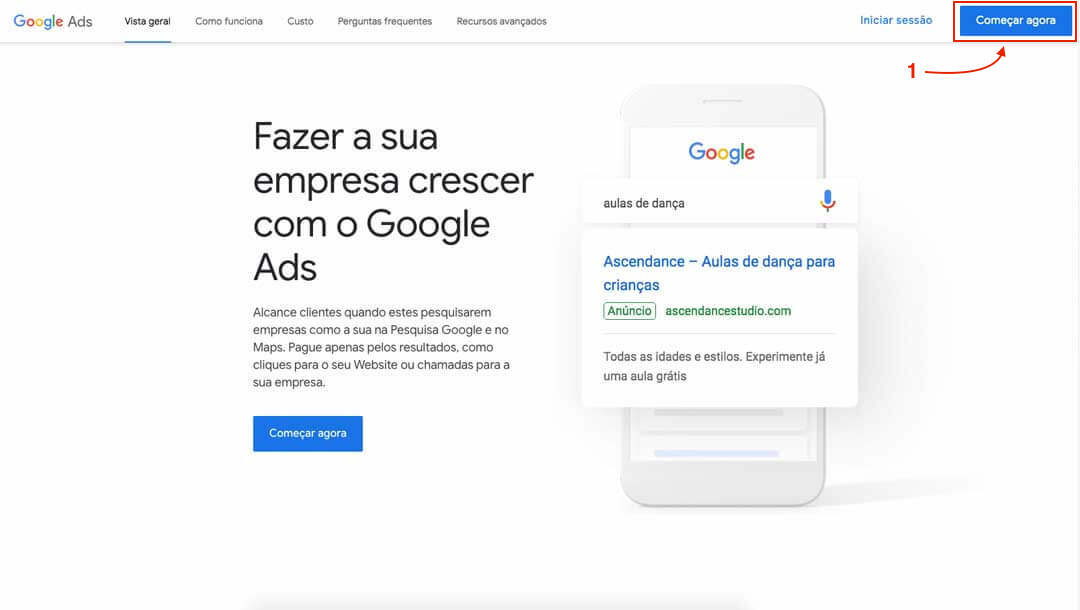
Page to create an account on Google Ads
Then you have an option to create account (see number 2 in the image below), choose whether it is an account for yourself or for your company and then fill in all the required data (see number 3 in the image below) to complete the creation from your account on google ads.
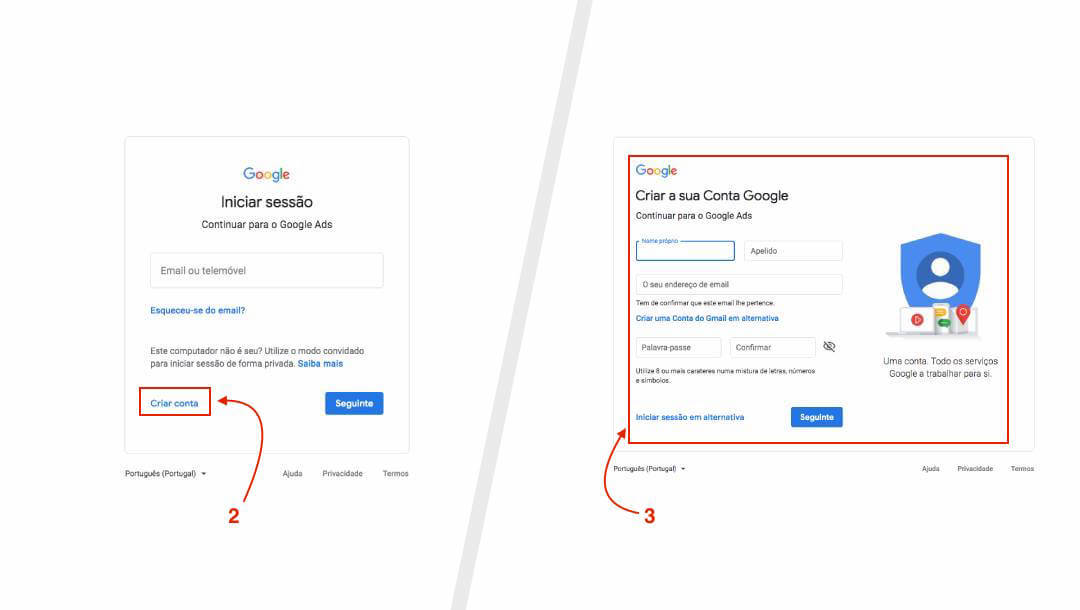
Fill data for account creation
After completing this initial step account creation on google, you will already have your account to start advertising to potential customers. To do this, you need to know at least what are the types or modes of campaigns can use to promote your business.
Select what type of campaign on Google Ads?
To start using the platform, you can advertise in five different ways. They each have their specificities that will summarize for you below in our article. We have the search network, display network, google shopping, video and universal for apps.
1. Research Network
The search network is where you can achieve power customers who are interested in a specific product or service. These are people who are searching on Google for a solution to your problem.
Their campaigns are activated according to the user's search term with keywords defined in (s) your (s) campaign (s).
2. Display Network
The advertising display is a network where we can place ads on various websites or blogs in various categories. It is ideal to showcase your brand to your potential customers (branding campaigns).
It is important to pay attention to the pages where the ads will appear to be relevant to your business, service or product.
3. Google Shopping
This type of campaign is right for your shop or online stores because it allows someone who is searching for a particular product, can find various options and purchase prices between different advertisers / suppliers that use the google shopping.
4. Video
With Google ads, you can advertise using video on youtube or other partner sites of Google. This is because they are more and more users who watch videos on the Internet, which makes this type of increasingly important campaign to be close to your potential customers.
5. Universal apps
You probably have a smartphone and most likely you also use applications in their day to day. Like you, it is very likely that your potential customers are also using applications.
In this type of campaign, you do not need to create individual campaigns. The google ads use your ad text ideas and then create different campaigns in different formatios and networks.
Creating a campaign on Google Ads?
To begin creating an advertising campaign, you will need to click campaigns (In the left corner of your screen), then click the symbol with a bluer (+) or + New campaign (In direct bottom center of the page).
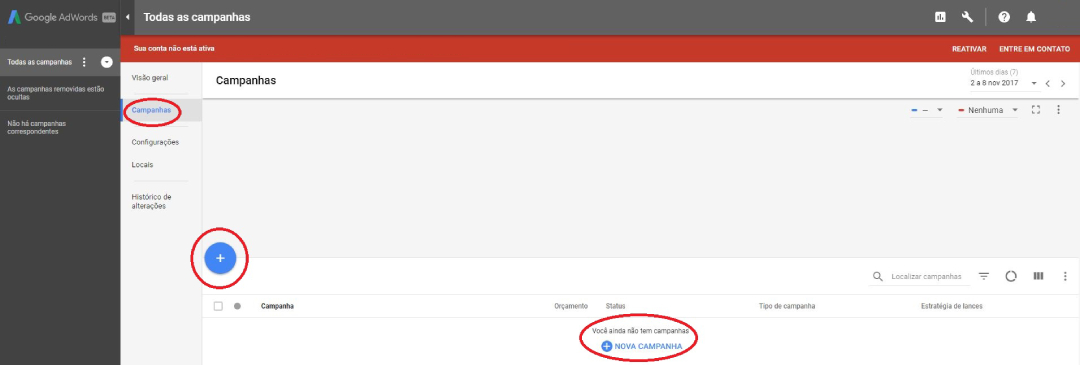
Creating campaign in Google Ads
You will then need to choose the object type you want to use. You can choose any of these options and to select the type of goal you can then select the type of campaign.

The next step in creating your campaign is to your configuration. To do this, you will have to fill in all fields requests after choosing the type of campaign. In this step, you can choose the location, the budget you want to set for your campaign, language and more.
Completed the settings for your campaign, just click Save and Continue.
Create ad group and ads on Google Ads
Now the next step is to start by creating Ad Group. This means putting the related keyword in the same ad group. This way you can have more control in research that can activate your ads. Click Save and Continue to move the creation of ads.
To create the ads, you will have at your disposal different fields that you can fill. General rule, you must have at least one title, a Description, and a final URL to direct your prospects. These options vary depending on the type of the selected campaign.
The titles will have to have a maximum of 30 characters and descriptions at most 90 characters. You can also have on display ad images, creating image ads to your campaign. If you selected the campaign in the display network.
After placing all the information on your ads, you have to save and continue to save your changes.
Conclusion
Advertising on Google is a way for you to get more visibility for your business. However there are other ways to highlight your business to your potential customers. But join advertising on google ads with other marketing strategies on other platforms, you may have even better results.
This short tutorial shows basic way to start using google ads to promote various products or services. But over time, you will notice that you can use or add more complex functions their campaigns.