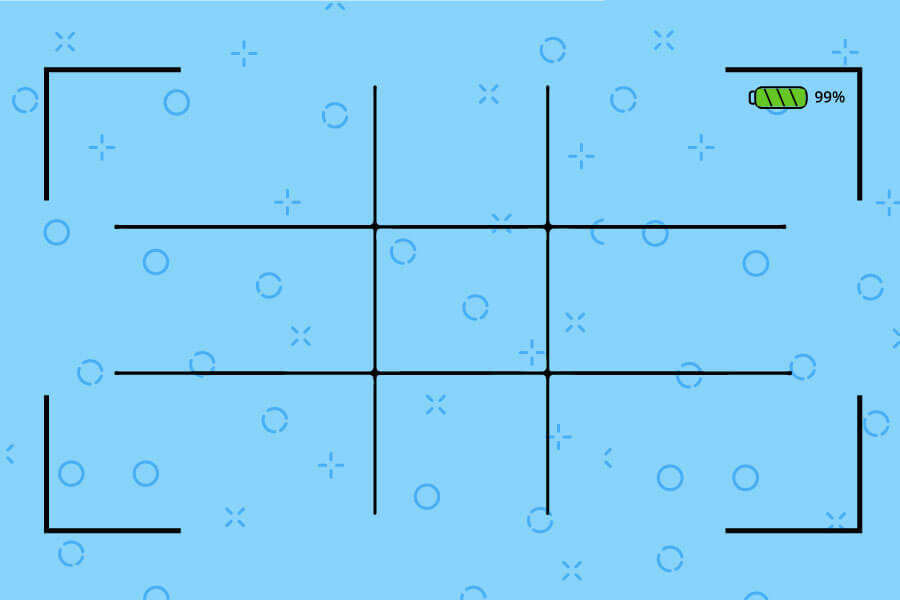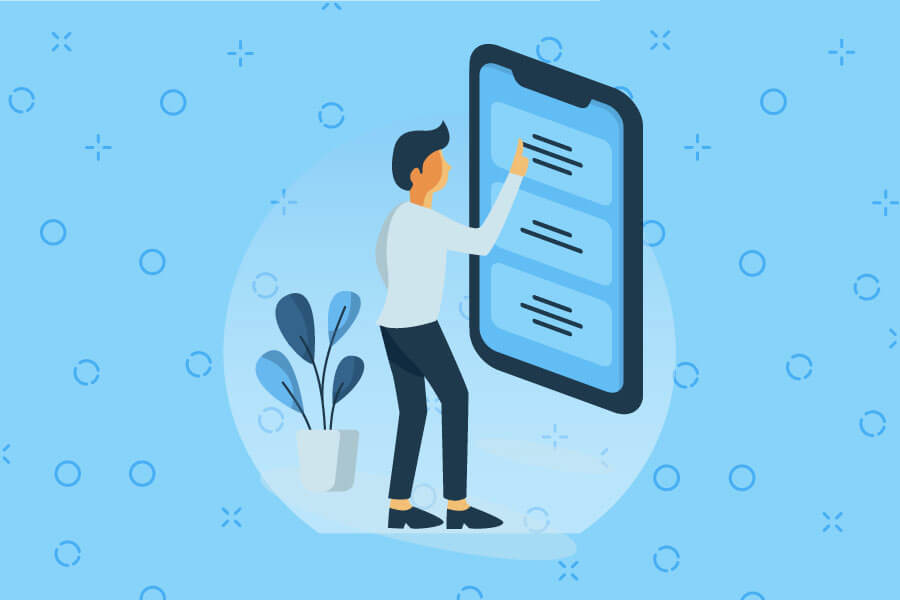Mobile phones have more and more advanced technology and nowadays, anyone can take good pictures with their mobile phone.
There have been cell phones with a built-in camera for several years now, and although the photographs they capture are good, they have never been able to stand up to a professional camera (DSLR, mirrorless, …). The evolution has been such that today it is already difficult to distinguish which photos were taken with a current smartphone or with a professional camera.
However, to make a good photograph, we are not only dependent on a camera of good technological quality, but also on the act of photographing itself.
8 Tips on shooting with the Mobile
1. Check the Resolution
Most current smartphones already have Full HD or 4K resolution. However, many of them have a lower resolution activated by default, coming from the factory.
This is because more memory is used the higher the resolution of the photo.
2. Do not use Zoom
Using the zoom is ruining the photograph completely. When viewing the photo on the mobile phone it will look like a good photo, however, when viewing the same photo on a larger screen, you will notice that the photo has no defined focus or sharpness, no matter how good the lens and camera of your mobile phone are.
3. Do not use Flash
Using flash is also a brutal mistake made by many people. It may even seem to help in dark environments, but it leaves the photograph completely spoiled and unpleasant. The colors lose their fidelity to the real thing, in portraits the eyes are often red and, in addition, because the light is direct and too harsh, it ends up taking away the notion of depth of field and the shadows of the photograph are lost.
4. Keep the Lens Clean
This tip seems obvious, but it is one of the most important. Cell phones are in pockets and bags most of the time, subject to everyday dust and dirt. Consequently, the lens gets dirty with everything imaginable. The most notorious are the fingerprints that leave the lens greasy, thus reflecting an image without sharpness. Before shooting, always clean the lens even if it looks clean.
5. Take multiple photos
A common problem when it comes to photography is that the first picture is thought to be good, but it is almost impossible for the first picture to be good. Don't be afraid to take pictures, it doesn't matter if you took too many pictures, then you can always select the best ones.
6. Make a good framing
All smartphones have the option to add a grid to the screen, which allows you to have a better idea of the frame of the photo. It is essential to use this grid to photograph.
Most people don't think about the frame when photographing, although they have some aesthetic sense that allows them to find beauty and harmony in a photograph, even without realizing where these characteristics come from. To improve your knowledge of framing, take the time to look at work by professional photographers and understand how they position objects in the photograph. Then review some of your photographs and try to compare and see how you can improve the image by changing the framing.
7. More Light = More Quality
In order to have a good quality photo with your cell phone, you need good light, whether natural or artificial light, after all, photography is drawing with light. After deciding what your photographic object is, pay close attention to the origin of the light and how it behaves. The light doesn't need to shine on your subject, usually indirect light works much better.
It is also necessary to pay attention to the backlight, avoid shooting with the light pointed at the lens as much as possible, as this way the main subject of the photograph or background will be overexposed or overexposed.
8. Always edit your photos
Most photographers today edit their photographs before publishing them anywhere. By editing a photo, we mean changing the colors, settings (such as exposure, hue, among others), and not a filter applied on Instagram.
I leave you some of the best apps to explore this area of photography:
– Adobe Lightroom – Professional Photo Editor;
– Snapseed – Photo editor;
– Afterlight 2;
– SKRWT – Photo editor.